Collections, bookmarks, favorites, How to choose
You probably have noticed that Firefox and Chrome show you "bookmarks" and the various Microsoft browsers, including Microsoft Edge, show you "favorites." Confusingly, Safari allows you to choose either to bookmark a site or to mark it as a favorite. Adding to these systems, we also have "collections," which can be confused with the previous two schemes.
Further bewildering us, the app stores for portable devices offer us the Google app which opens to look like a browser, but is, in fact, not. The actual Chrome browser is available to download. However. the Google app offers collections, but the Chrome browser app does not.
Collections in Microsoft Edge
The Microsoft Edge browser, introduced in January, 2020, offers a really nice implementation of collections, which are indeed different from favorites. The desktop version is the best for serious searching. Right next to the address bar, you will see icons for both favorites and collections.
Read More.Using collections
Clicking the "collections" icon, a right hand panel opens up showing your collections. Start a new collection or select a current one. Then browse in the left panel. When you see a page you want to save, click the "+" icon. If you see an image, you want in your collection, just drag it from left to right. If you just need to remember some text, highlight some text, then drag it from left to right. Use your collection as you dig into preparing your next business presentation. Or use your collection to gather ideas for Christmas gifts, for home improvements, or for your wish list.
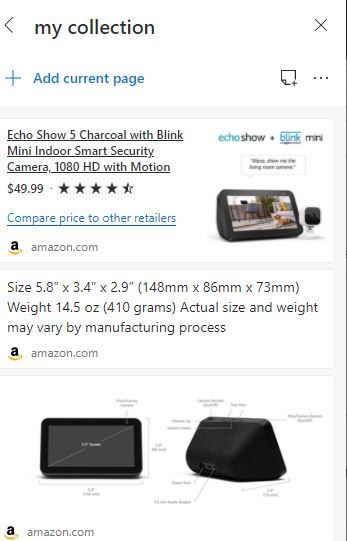
You can even add comments
If you want to write some comments of your own to add to the collection, open up OneNote, write a comment, and then drag it to the collection. All this is clearly more useful than just saving a folder of favorites or bookmarks.
Change search engines
If you are a dedicated Google search engine user, as most of us are, you can easily change the default search engine on Microsoft Edge from Bing to Google.
