Quickly snip content for any use
Suppose you want to email a friend about an author event. You could copy and paste the text, but it is so much faster, cleaner, and readable to just grab a snippet and have a nice, formatted message.
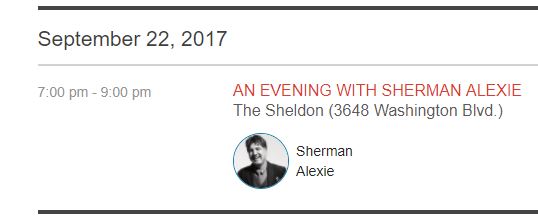 Read More.
Read More.
Windows offers "Snipping Tool". To find it, just start typing "snipping" in the search box of Windows until you see the "Snipping Tool Desktop App" pop up as the best match. Click that best match.
Next choose the website, the Word document, the email or anything else to snip from. Tab to the Snipping Tool and select "New". Your document will gray out and a plus sign cursor will allow you to select the rectangular area to snip. From there, you can copy the snippet and paste it into any document.
Add snipped content from your website to customer emails to better explain your message. Of course, don't overdo it. The snipped content is an image and too many images will send your email to the spam folder. If the image is integral to your message, you may have to remind your customer to allow images. However, no restrictions apply to any documents bound for the printer, except for your marketing skill and common sense.
